Option 1:
The first and easiest way to change your ip address to evade bans is using a vpn or proxy. There are multiple available like resivpn, mysterium vpn and intenseproxy. There are many more, but most importantly you must remember that some VPN nodes have been used by other cheaters meaning the ip address you connect to may have already been cheated on. To avoid this find a private vpn/proxy.
Option 2:
Another way to change your IP with a dynamic IP, without unplugging your router, is through your router settings. Just go to your broadband provider’s website, log into your router settings, and find the “Maintenance” section. Under “Connection Status,” disconnect and then reconnect. This should update your IPv4 address.
The first and easiest way to change your ip address to evade bans is using a vpn or proxy. There are multiple available like resivpn, mysterium vpn and intenseproxy. There are many more, but most importantly you must remember that some VPN nodes have been used by other cheaters meaning the ip address you connect to may have already been cheated on. To avoid this find a private vpn/proxy.
Option 2:
Another way to change your IP with a dynamic IP, without unplugging your router, is through your router settings. Just go to your broadband provider’s website, log into your router settings, and find the “Maintenance” section. Under “Connection Status,” disconnect and then reconnect. This should update your IPv4 address.
Here’s a list of common default IP addresses used to access the web interfaces for various router brands:
- Netgear
192.168.0.1192.168.1.110.0.0.1
- Linksys
192.168.1.1192.168.0.1192.168.1.100
- D-Link
192.168.0.1192.168.1.1192.168.0.10
- TP-Link
192.168.1.1192.168.0.1192.168.1.254
- Belkin
192.168.2.1
- Asus
192.168.1.1192.168.2.1
- Cisco
192.168.1.1192.168.10.2
- Huawei
192.168.3.1192.168.1.1192.168.8.1
- Zyxel
192.168.1.1192.168.1.254
- Motorola
192.168.0.1192.168.1.1
- ARRIS
192.168.0.1192.168.100.1
- Sagemcom
192.168.1.1192.168.1.254
- Tenda
192.168.0.1192.168.1.1
- Sky
192.168.0.1
- Ubiquiti
192.168.1.1192.168.1.20
- Apple (AirPort)
10.0.1.1
- Comtrend
192.168.1.1
- Buffalo
192.168.11.1
- DrayTek
192.168.1.1
- Actiontec
192.168.0.1192.168.1.1
How to access your web interface:
- Enter the default IP address in your web browser’s address bar.
- Log in using the default username and password (usually found on the router’s label or in the manual).